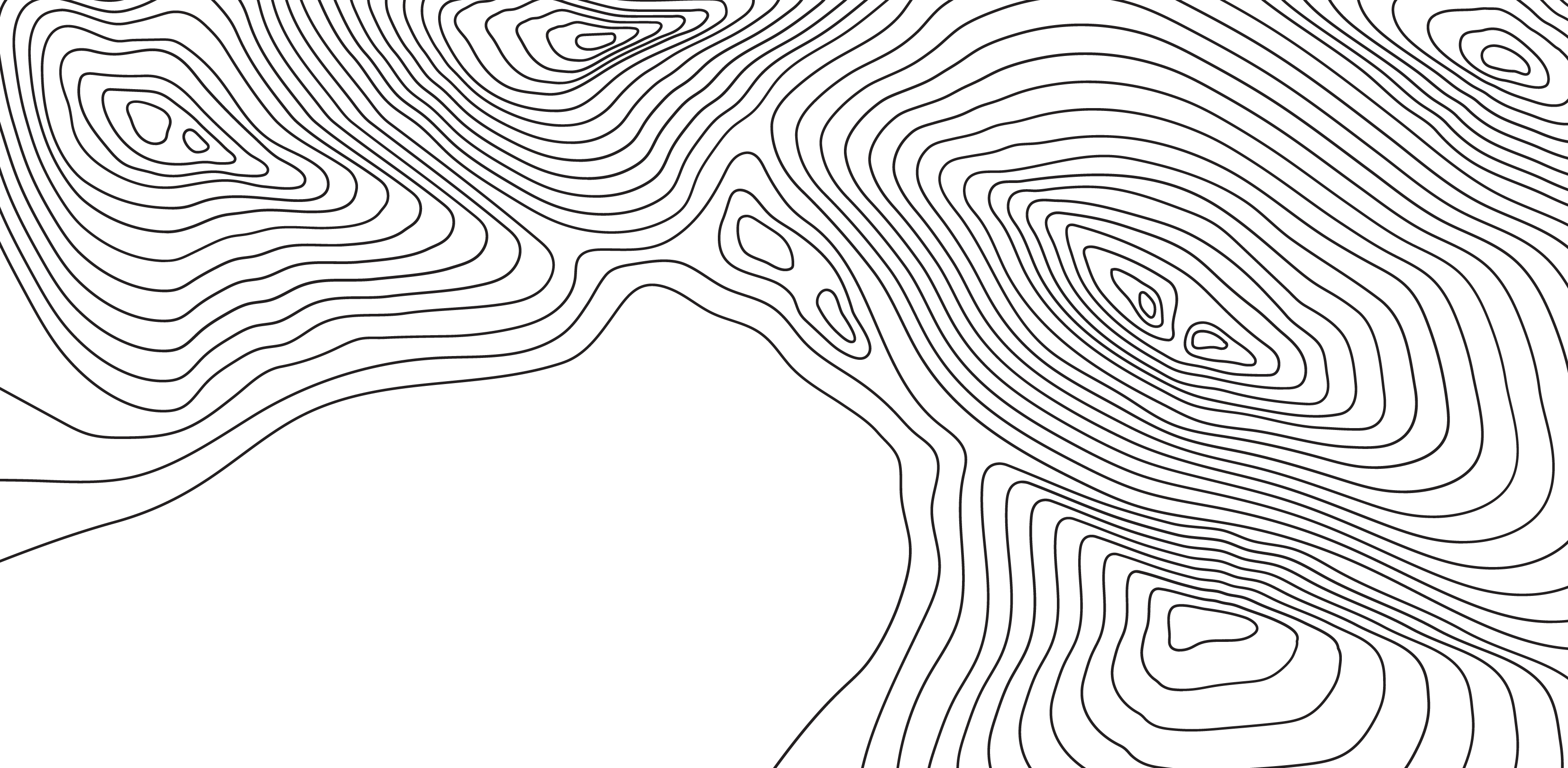How do I check my application status?
When you apply to NAU, you’ll receive a confirmation email providing a user ID that will allow you to check your admissions status.
To review the status of your NAU application:
- Sign in to LOUIE with the user ID provided in your email.
- Click “SA Self Service”
- Click “Learner Services”
- Click “Admissions” and then “Application Status”
If you don’t know your password:
Visit the NAU Password Change application and enter the user ID from your confirmation, with the password field blank. You’ll need to answer a security question to retrieve your password.
Still having trouble logging into LOUIE?
Get in touch with the Student Technology Center.

What's next on your trail to NAU?


Find your home at NAU!
Looking for attainable and valuable degree programs? Searching for a community as unique as you are? Wishing for adventure? Explore all your passions at NAU.